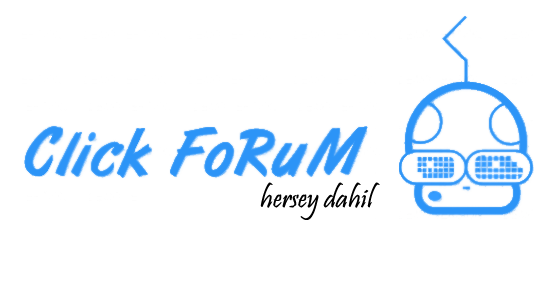Forma 2 Adet Combo 1 Adet Timer ekleyin ve
işi aşağıdaki koda bırakın...
Kod:
Option Explicit
Private CenterX As Integer
Private CenterY As Integer
Private Size As Integer
Private renk As Boolean
Private Radius As Integer
Private Winkel As Integer
Private CurX As Integer
Private CurY As Integer
Private Pi As Double
Private Ecke(1 To 8, 1 To 3) As Integer
Private X(8) As Integer
Private Y(8) As Integer
Private Sub Form_Load()
With Me
.ForeColor = RGB(255, 255, 255)
.BackColor = RGB(143, 143, 143)
.AutoRedraw = True
.DrawWidth = 1
.ScaleMode = vbPixels
CenterX = .ScaleWidth / 2
CenterY = .ScaleHeight / 2
.Show
End With
With Combo1
.AddItem "Renk"
.AddItem "Kirmizi"
.AddItem "Yesil"
.AddItem "Mavi"
.AddItem "Sari"
.AddItem "Lila"
.AddItem "Beyaz"
End With
Combo1.ListIndex = 4
renk = False
With Combo2
.AddItem "1"
.AddItem "2"
.AddItem "3"
.AddItem "4"
.AddItem "5"
.AddItem "6"
End With
Combo2.ListIndex = 1
Size = 200
Winkel = 0
Radius = Sqr(2 * (Size / 2) ^ 2)
Pi = Atn(1) * 4
Ecke(1, 2) = Size / 2
Ecke(2, 2) = Size / 2
Ecke(3, 2) = -Size / 2
Ecke(4, 2) = -Size / 2
Ecke(5, 2) = Size / 2
Ecke(6, 2) = Size / 2
Ecke(7, 2) = -Size / 2
Ecke(8, 2) = -Size / 2
Timer1.Interval = 1
End Sub
Private Sub WuerfelDrehen()
Dim i As Integer
Me.Cls
For i = 1 To 8
X(i) = CenterX + Ecke(i, 1) + Ecke(i, 3) / 8
Y(i) = CenterY + Ecke(i, 2) + Sgn(Ecke(i, 2)) * Ecke(i, 3) / 8
Next i
Line (X(3), Y(3))-(X(4), Y(4))
Line (X(4), Y(4))-(X(8), Y(8))
Line (X(3), Y(3))-(X(7), Y(7))
Line (X(7), Y(7))-(X(8), Y(8))
Line (X(1), Y(1))-(X(3), Y(3))
Line (X(1), Y(1))-(X(2), Y(2))
Line (X(5), Y(5))-(X(6), Y(6))
Line (X(5), Y(5))-(X(1), Y(1))
Line (X(5), Y(5))-(X(7), Y(7))
Line (X(6), Y(6))-(X(8), Y(8))
Line (X(2), Y(2))-(X(4), Y(4))
Line (X(2), Y(2))-(X(6), Y(6))
Line (X(4), Y(4))-(X(8), Y(8))
Line (X(3), Y(3))-(X(7), Y(7))
DoEvents
End Sub
Private Sub Form_MouseMove(Button As Integer, Shift As Integer, _
X As Single, Y As Single)
CurX = X
CurY = Y
If renk Then
Randomize Timer
Me.ForeColor = RGB(256 * Rnd, 256 * Rnd, 256 * Rnd)
End If
End Sub
Private Sub Timer1_Timer()
Dim i As Integer
Select Case CurX
Case Is > ScaleWidth / 2
Winkel = Winkel + Abs(CurX - ScaleWidth / 2) / 20
If Winkel = 360 Then Winkel = 0
Case Else
Winkel = Winkel - Abs(CurX - ScaleWidth / 2) / 20
If Winkel = 0 Then Winkel = 360
End Select
For i = 1 To 3 Step 2
Ecke(i, 3) = Radius * Cos((Winkel) * Pi / 180)
Ecke(i, 1) = Radius * Sin((Winkel) * Pi / 180)
Next i
For i = 2 To 4 Step 2
Ecke(i, 3) = Radius * Cos((Winkel + 2 * 45) * Pi / 180)
Ecke(i, 1) = Radius * Sin((Winkel + 2 * 45) * Pi / 180)
Next i
For i = 5 To 7 Step 2
Ecke(i, 3) = Radius * Cos((Winkel + 6 * 45) * Pi / 180)
Ecke(i, 1) = Radius * Sin((Winkel + 6 * 45) * Pi / 180)
Next i
For i = 6 To 8 Step 2
Ecke(i, 3) = Radius * Cos((Winkel + 4 * 45) * Pi / 180)
Ecke(i, 1) = Radius * Sin((Winkel + 4 * 45) * Pi / 180)
Next i
Call WuerfelDrehen
End Sub
Private Sub Combo1_Click()
Select Case Combo1.ListIndex
Case 0
renk = True
Case 1
renk = False
Me.ForeColor = vbRed
Case 2
renk = False
Me.ForeColor = vbGreen
Case 3
renk = False
Me.ForeColor = vbBlue
Case 4
renk = False
Me.ForeColor = vbYellow
Case 5
renk = False
Me.ForeColor = vbMagenta
Case 6
renk = False
Me.ForeColor = vbWhite
End Select
End Sub
Private Sub Combo2_Click()
Me.DrawWidth = Combo2.ListIndex + 1
End Sub
işi aşağıdaki koda bırakın...
Kod:
Option Explicit
Private CenterX As Integer
Private CenterY As Integer
Private Size As Integer
Private renk As Boolean
Private Radius As Integer
Private Winkel As Integer
Private CurX As Integer
Private CurY As Integer
Private Pi As Double
Private Ecke(1 To 8, 1 To 3) As Integer
Private X(8) As Integer
Private Y(8) As Integer
Private Sub Form_Load()
With Me
.ForeColor = RGB(255, 255, 255)
.BackColor = RGB(143, 143, 143)
.AutoRedraw = True
.DrawWidth = 1
.ScaleMode = vbPixels
CenterX = .ScaleWidth / 2
CenterY = .ScaleHeight / 2
.Show
End With
With Combo1
.AddItem "Renk"
.AddItem "Kirmizi"
.AddItem "Yesil"
.AddItem "Mavi"
.AddItem "Sari"
.AddItem "Lila"
.AddItem "Beyaz"
End With
Combo1.ListIndex = 4
renk = False
With Combo2
.AddItem "1"
.AddItem "2"
.AddItem "3"
.AddItem "4"
.AddItem "5"
.AddItem "6"
End With
Combo2.ListIndex = 1
Size = 200
Winkel = 0
Radius = Sqr(2 * (Size / 2) ^ 2)
Pi = Atn(1) * 4
Ecke(1, 2) = Size / 2
Ecke(2, 2) = Size / 2
Ecke(3, 2) = -Size / 2
Ecke(4, 2) = -Size / 2
Ecke(5, 2) = Size / 2
Ecke(6, 2) = Size / 2
Ecke(7, 2) = -Size / 2
Ecke(8, 2) = -Size / 2
Timer1.Interval = 1
End Sub
Private Sub WuerfelDrehen()
Dim i As Integer
Me.Cls
For i = 1 To 8
X(i) = CenterX + Ecke(i, 1) + Ecke(i, 3) / 8
Y(i) = CenterY + Ecke(i, 2) + Sgn(Ecke(i, 2)) * Ecke(i, 3) / 8
Next i
Line (X(3), Y(3))-(X(4), Y(4))
Line (X(4), Y(4))-(X(8), Y(8))
Line (X(3), Y(3))-(X(7), Y(7))
Line (X(7), Y(7))-(X(8), Y(8))
Line (X(1), Y(1))-(X(3), Y(3))
Line (X(1), Y(1))-(X(2), Y(2))
Line (X(5), Y(5))-(X(6), Y(6))
Line (X(5), Y(5))-(X(1), Y(1))
Line (X(5), Y(5))-(X(7), Y(7))
Line (X(6), Y(6))-(X(8), Y(8))
Line (X(2), Y(2))-(X(4), Y(4))
Line (X(2), Y(2))-(X(6), Y(6))
Line (X(4), Y(4))-(X(8), Y(8))
Line (X(3), Y(3))-(X(7), Y(7))
DoEvents
End Sub
Private Sub Form_MouseMove(Button As Integer, Shift As Integer, _
X As Single, Y As Single)
CurX = X
CurY = Y
If renk Then
Randomize Timer
Me.ForeColor = RGB(256 * Rnd, 256 * Rnd, 256 * Rnd)
End If
End Sub
Private Sub Timer1_Timer()
Dim i As Integer
Select Case CurX
Case Is > ScaleWidth / 2
Winkel = Winkel + Abs(CurX - ScaleWidth / 2) / 20
If Winkel = 360 Then Winkel = 0
Case Else
Winkel = Winkel - Abs(CurX - ScaleWidth / 2) / 20
If Winkel = 0 Then Winkel = 360
End Select
For i = 1 To 3 Step 2
Ecke(i, 3) = Radius * Cos((Winkel) * Pi / 180)
Ecke(i, 1) = Radius * Sin((Winkel) * Pi / 180)
Next i
For i = 2 To 4 Step 2
Ecke(i, 3) = Radius * Cos((Winkel + 2 * 45) * Pi / 180)
Ecke(i, 1) = Radius * Sin((Winkel + 2 * 45) * Pi / 180)
Next i
For i = 5 To 7 Step 2
Ecke(i, 3) = Radius * Cos((Winkel + 6 * 45) * Pi / 180)
Ecke(i, 1) = Radius * Sin((Winkel + 6 * 45) * Pi / 180)
Next i
For i = 6 To 8 Step 2
Ecke(i, 3) = Radius * Cos((Winkel + 4 * 45) * Pi / 180)
Ecke(i, 1) = Radius * Sin((Winkel + 4 * 45) * Pi / 180)
Next i
Call WuerfelDrehen
End Sub
Private Sub Combo1_Click()
Select Case Combo1.ListIndex
Case 0
renk = True
Case 1
renk = False
Me.ForeColor = vbRed
Case 2
renk = False
Me.ForeColor = vbGreen
Case 3
renk = False
Me.ForeColor = vbBlue
Case 4
renk = False
Me.ForeColor = vbYellow
Case 5
renk = False
Me.ForeColor = vbMagenta
Case 6
renk = False
Me.ForeColor = vbWhite
End Select
End Sub
Private Sub Combo2_Click()
Me.DrawWidth = Combo2.ListIndex + 1
End Sub